Tickist is a to-do list application. We have to provide User Data Deletion URL or Data Deletion Instructions URL. If you want to delete your Tickist account, please use the following instruction:
1. Login to the Tickist and click on your avatar
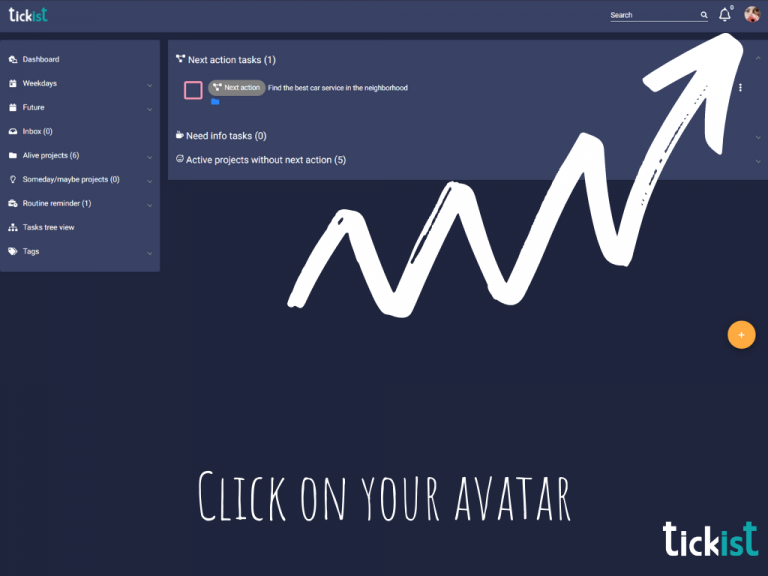
2. Choose settings from the dropdown menu
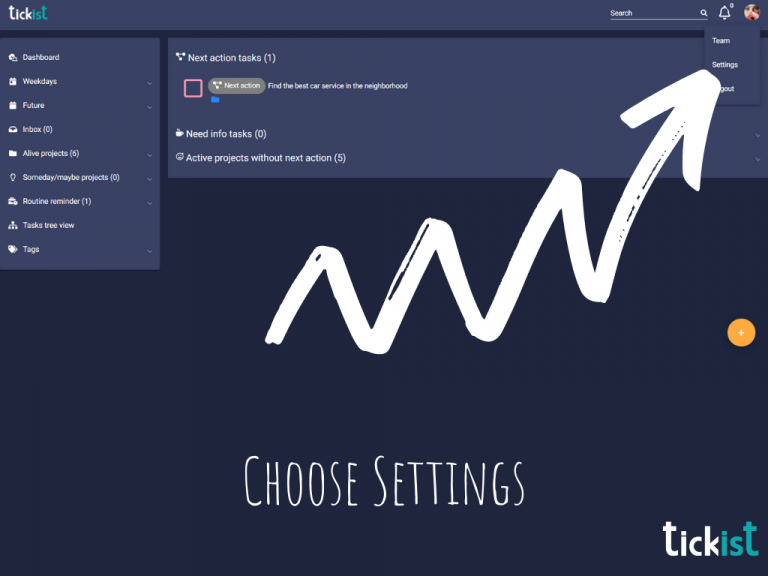
3 Click on „Delete my Tickist Account” button
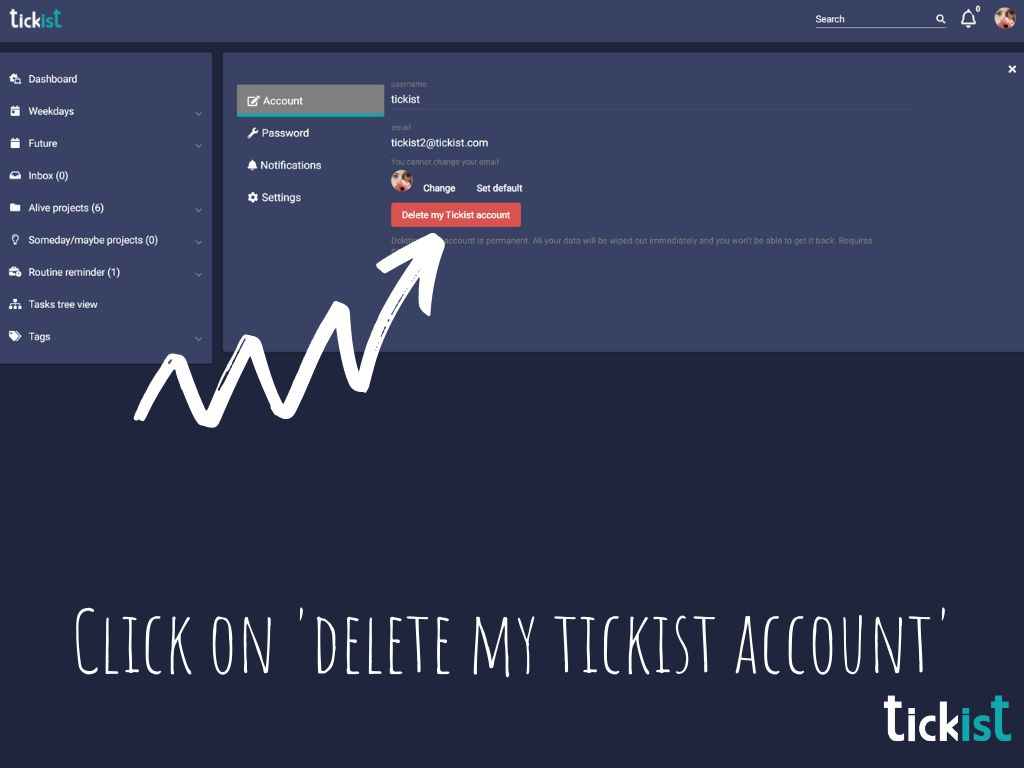
4. Deleting your account is permanent. All your data will be wiped out immediatelly and you won’t be able to get it back. You can still cancel this process in this step or continue and type your password and click on 'delete my account’.

5. You have successfully removed your Tickist account.

If you want to download this instruction, please use the following link
